Few weeks earlier I received an email from Microsoft asking me to upgrade my Kubernetes cluster running in Azure. “If you’re running an AKS version prior to 1.13.10, update your clusters to ensure your services aren’t vulnerable to these issues.”
Well, I was running v1.11.5 and you can’t simply jump from v1.11.5 to v1.13.10. Good news is, you can upgrade to v1.12.8 and then jump to v1.13.10. It’s a two step upgrade but you don’t experience any downtime. My app was working fine when upgrade was in progress. That’s awesome and this is why we should love managed service like AKS!
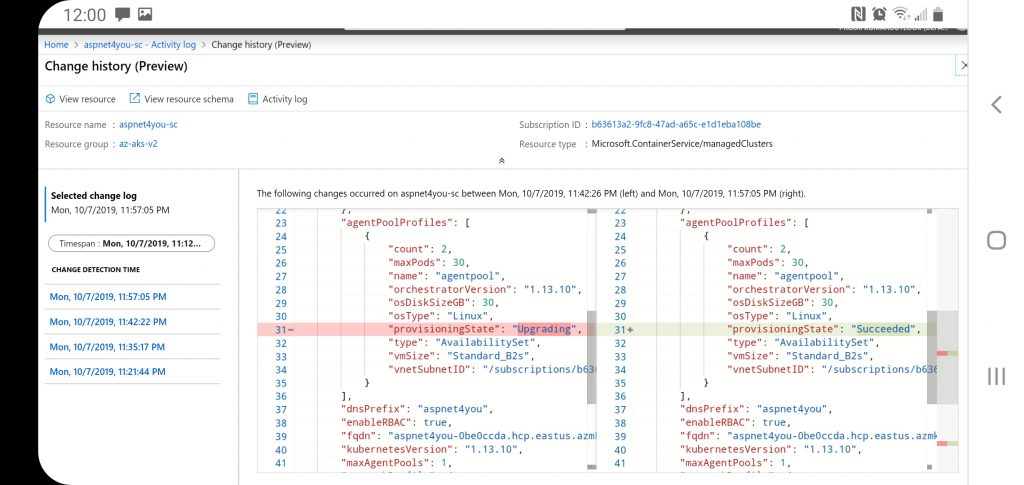
How long does it take to complete the upgrade? It depends on number of nodes in the cluster with an average of 10 minutes per node. For me, It took less than 15 minutes for each iteration of upgrade since I have only two nodes in the cluster.
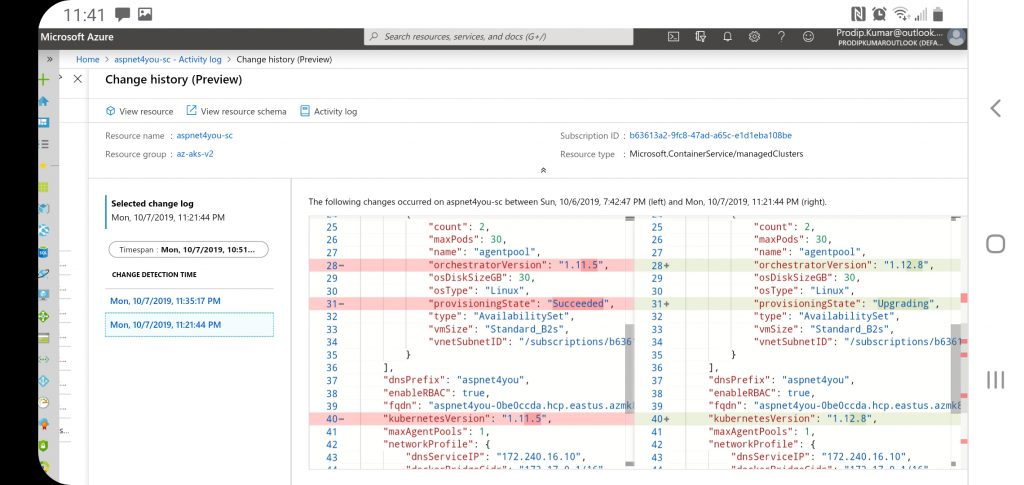
Microsoft supports up to 100 nodes per cluster at this time and it would take up to 16 hours to complete the upgrade. I understand that there is no downtime but I would be interested to know the experience from others who upgraded cluster with max number or nodes.
